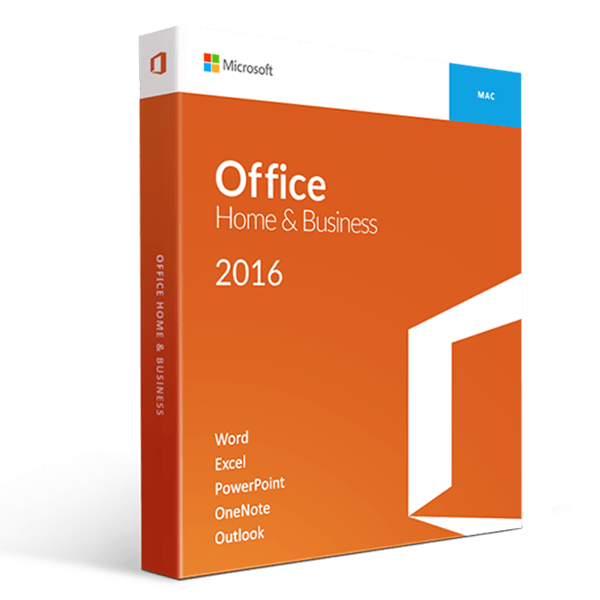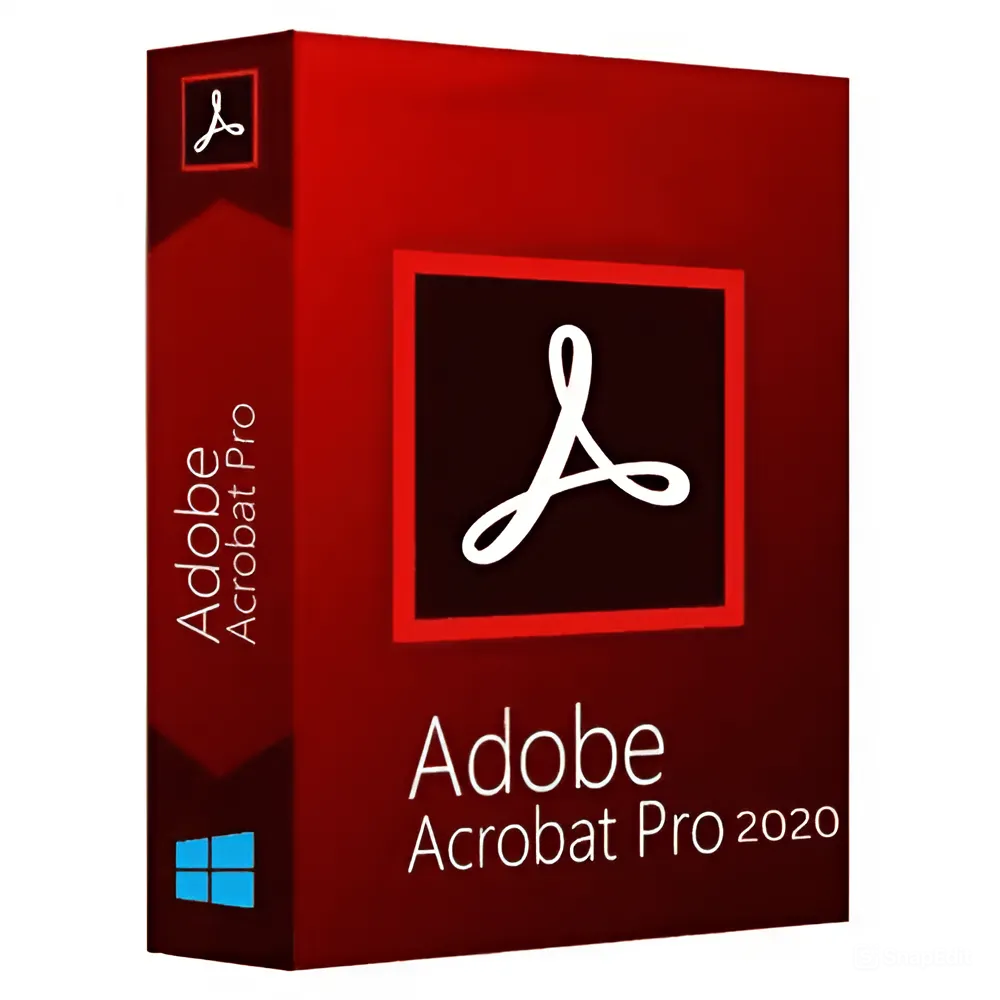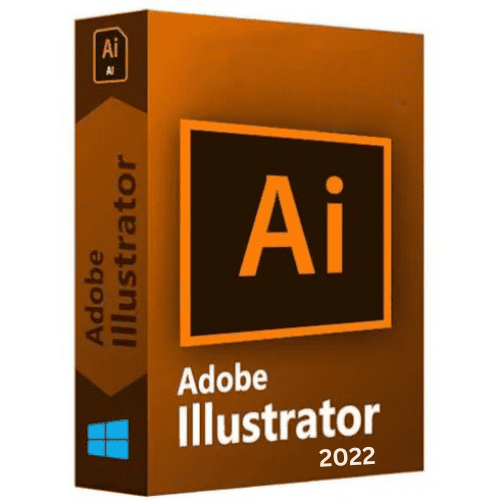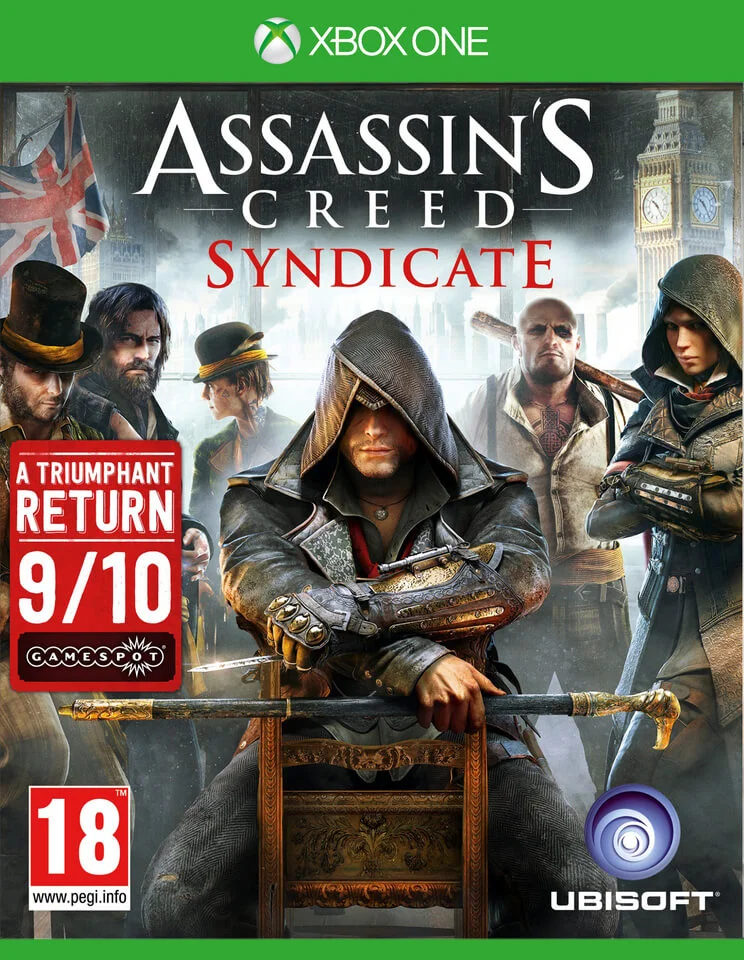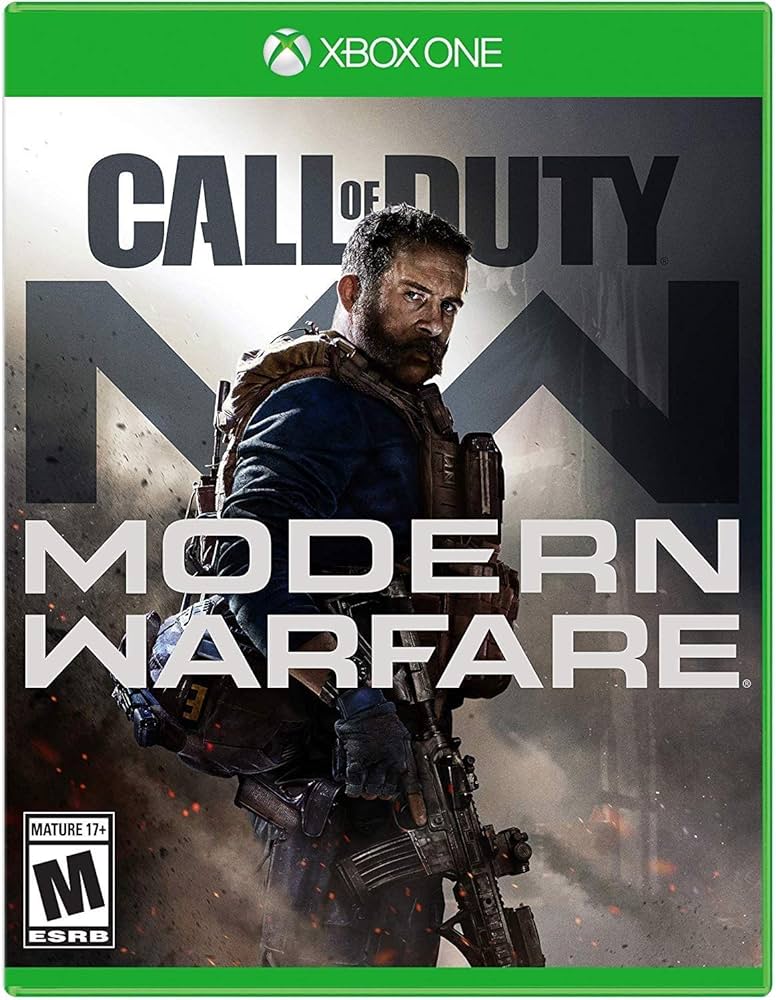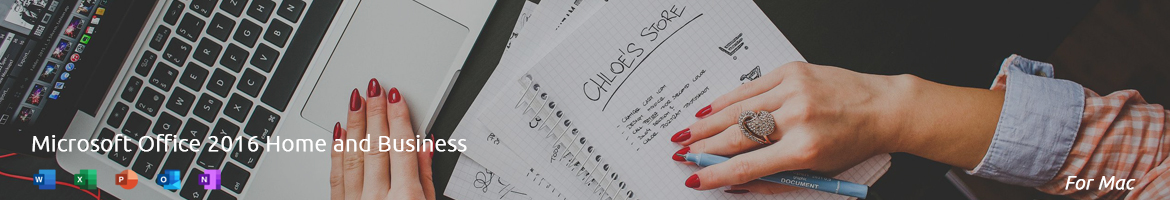
Microsoft Office Home & Business for Mac
Are you searching for a reliable productivity suite for your Mac? Microsoft Office 2016 Home and Business for Mac combines powerful tools with Mac-specific functionality, making it an ideal choice for professionals, small business owners, and home users alike.
As the digital workplace evolves, having the right tools becomes increasingly important. Microsoft Office 2016 provides everything you need to create professional documents, analyze data, deliver impactful presentations, and manage your email communications—all optimized for the macOS environment.
Key Features & Benefits
Microsoft Office 2016 Home and Business for Mac delivers exceptional value through its comprehensive suite of applications:
- Word for Mac: Create professional-looking documents with advanced formatting tools, built-in templates, and powerful editing features.
- Excel for Mac: Analyze and visualize your data with intuitive spreadsheet tools, powerful formulas, and dynamic charts.
- PowerPoint for Mac: Design and deliver stunning presentations with professional templates, transitions, and media integration options.
- Outlook for Mac: Manage your email, calendar, contacts, and tasks in one convenient location with enhanced security features.
- OneNote for Mac: Organize your ideas, notes, and information in a digital notebook that syncs across devices.
Unlike subscription-based options, Office 2016 Home and Business for Mac offers a one-time purchase with a perpetual license, eliminating recurring subscription fees while providing the essential tools businesses need.
“Microsoft Office 2016 Home and Business for Mac offers the perfect balance of functionality and value for small businesses and professional users.” — Tech Reviewer
System Requirements
Before you buy Microsoft Office Home and Business for Mac, ensure your system meets these requirements:
| Component | Minimum Requirement |
|---|---|
| Operating System | macOS 10.10 (Yosemite) or later |
| Processor | Intel processor |
| Memory | 4GB RAM |
| Hard Disk | 6GB available disk space (HFS+ format) |
| Display | 1280 x 800 resolution |
| Additional | Internet connection for activation |
For optimal performance, we recommend running Office 2016 on macOS 10.12 (Sierra) or later with at least 8GB of RAM.
Purchase Options
When looking to buy Microsoft Office Home and Business for Mac, you have several options:
- Digital Download: Purchase a product key online and download the software directly. This option provides immediate access and activation.
- Product Key Card: Buy a physical card containing the product key from authorized retailers. You’ll still need to download the software, but this option is ideal if you’re purchasing as a gift.
- Authorized Resellers: Purchase from Microsoft-authorized retailers to ensure you receive a legitimate product with proper support.
Prices typically range from $199-$249 for a perpetual license, which is significantly more cost-effective than subscription models for long-term use.
Download & Activation Guide
Following your purchase of Microsoft Office Home and Business for Mac, here’s how to download and activate your software:
- Visit setup.office.com on your Mac
- Sign in with your Microsoft account (create one if necessary)
- Enter your product key when prompted
- Select your language and download the installer
- Open the downloaded file and follow the installation wizard
- Once installed, open any Office application
- When prompted, enter your product key again for Office Home and Business Mac activation
- Follow any additional on-screen instructions to complete the process
For troubleshooting activation issues, Microsoft’s support site offers detailed solutions for common error codes.
Frequently Asked Questions
Q: Can I transfer my Microsoft Office Home and Business for Mac license to another computer? A: Yes, you can transfer your license to another Mac, but it must be deactivated on the original device first. The license can only be active on one computer at a time.
Q: Does Office 2016 Home and Business for Mac include updates? A: Yes, it includes security updates and bug fixes. However, it does not include upgrades to newer versions of Office.
Q: Can I use Office 2016 Home and Business for commercial purposes? A: Absolutely. This edition is specifically designed for both home and business use, making it ideal for small businesses, freelancers, and professionals.
Q: How does Office 2016 compare to Microsoft 365? A: Office 2016 is a one-time purchase with a perpetual license, while Microsoft 365 requires an annual subscription. Office 2016 includes the core applications without cloud services and doesn’t receive new features after purchase.
Q: Is Office 2016 still supported by Microsoft? A: Yes, Microsoft continues to provide technical support and security updates for Office 2016, though new features are no longer added.
Why Choose Office 2016 Home and Business for Mac?
Microsoft Office 2016 Home and Business for Mac offers significant advantages for users who prefer a one-time purchase over subscription-based software. Its familiar interface, combined with Mac-specific optimizations, creates a seamless productivity experience.
Small business owners particularly appreciate the professional email management capabilities of Outlook combined with the powerful document creation features of Word, Excel, and PowerPoint—all essential tools for running a successful business.
For creative professionals working in the Mac ecosystem, Office 2016 provides compatibility with the wider business world while maintaining the elegant user experience Mac users expect.
Ready to Boost Your Productivity?
Don’t miss the opportunity to equip your Mac with essential productivity tools. Buy Microsoft Office Home and Business for Mac today and enjoy a seamless, professional software experience without recurring subscription costs.
Whether you’re managing a small business, working as a freelancer, or simply need reliable productivity software for home use, Microsoft Office 2016 Home and Business for Mac delivers the perfect combination of functionality, reliability, and value.
[Buy Now] [Download] [Get Support]
How is the buy process?
- Buy a genuine Office 2016 Home and Business for Mac key from our website
- Immediately after your payment, the license will be sent to the email address you provided
- Sign in with your Microsoft account and enter the Office 2016 for Mac key you purchased from us on Microsoft Redeem webpage http://redeem.microsoft.com/
- Select language and download the installation file
- Run the software and if asked enter your code again
- After a couple of minutes you will have Office 2016 Home and Business installed and activated on the computer
Includes 2016 applications of: Word, Excel, PowerPoint, Outlook and OneNote.
If you have any questions just write us to our Contact Page or WhatsApp and you will be attended immediately by our customer service team. ¡We are available 24/7!