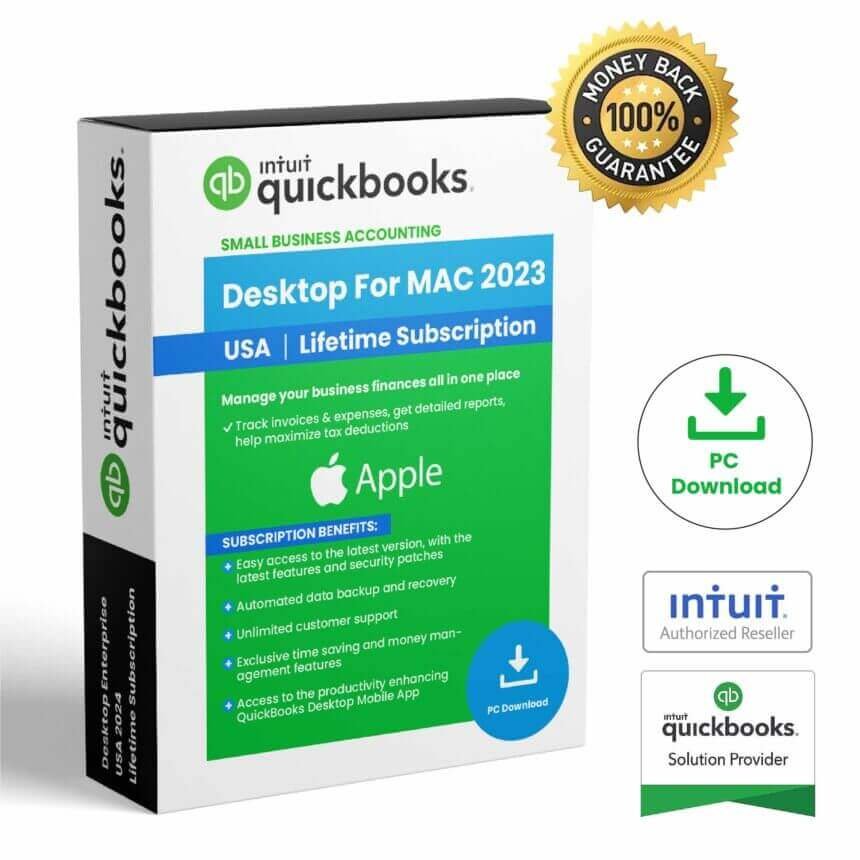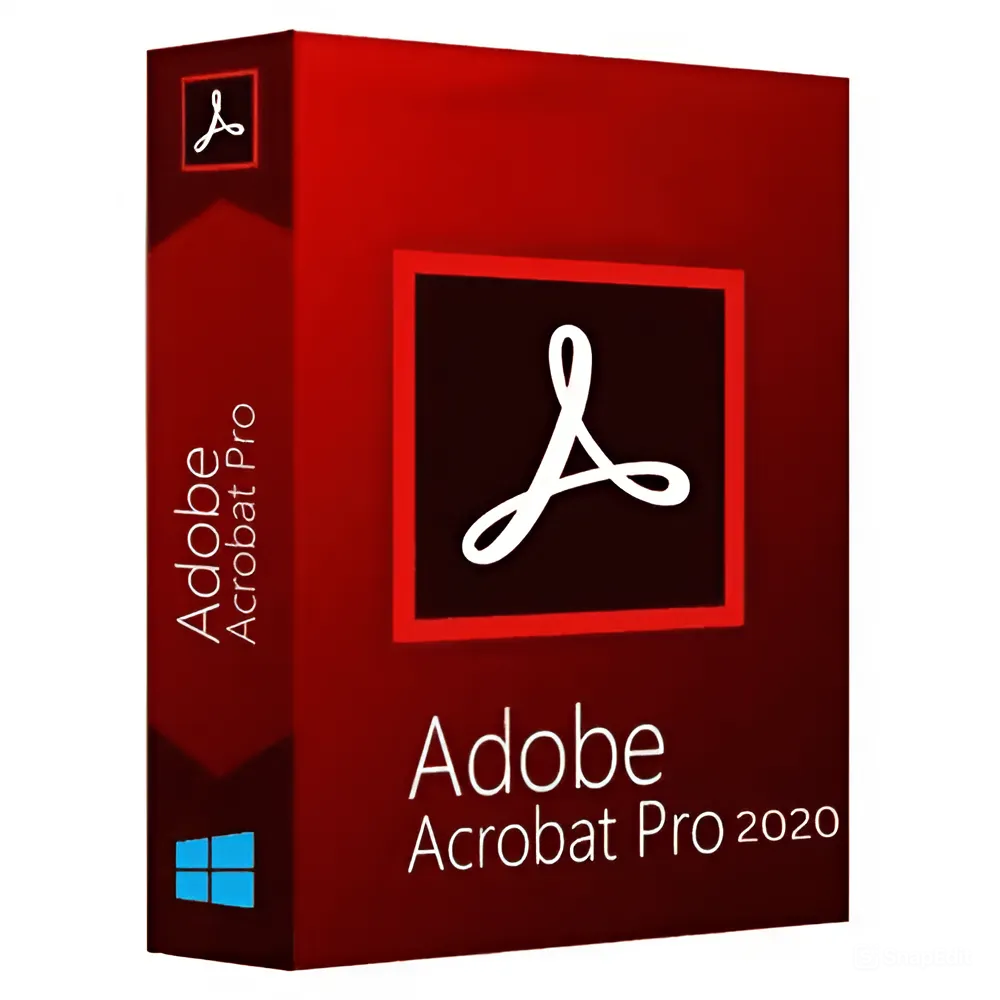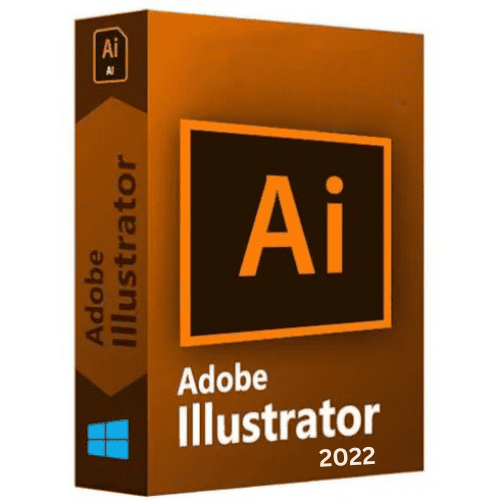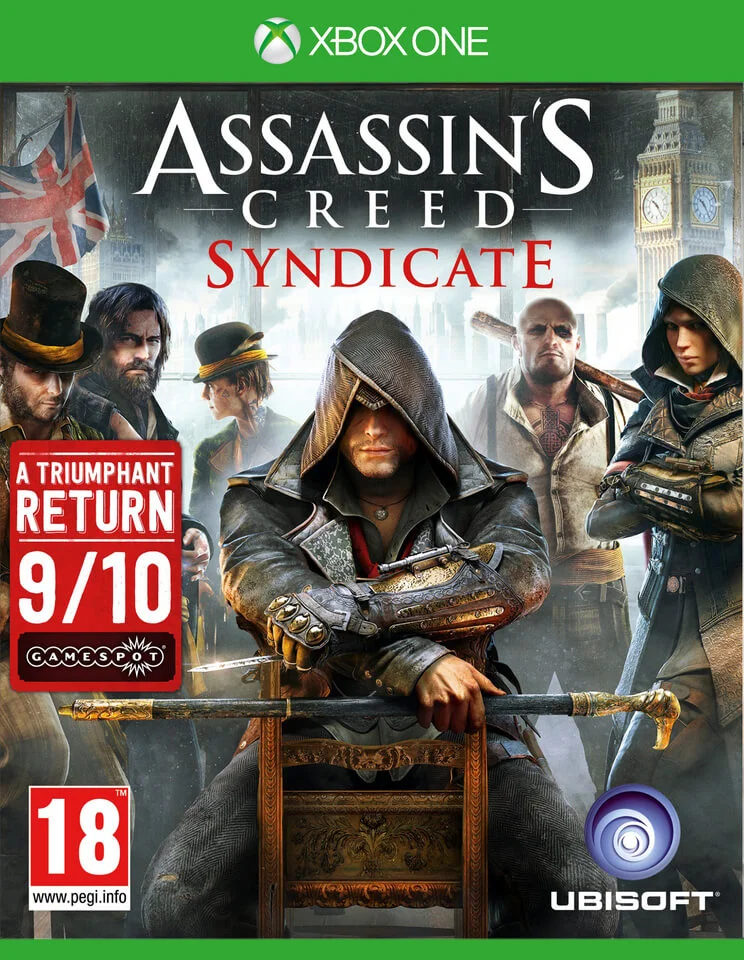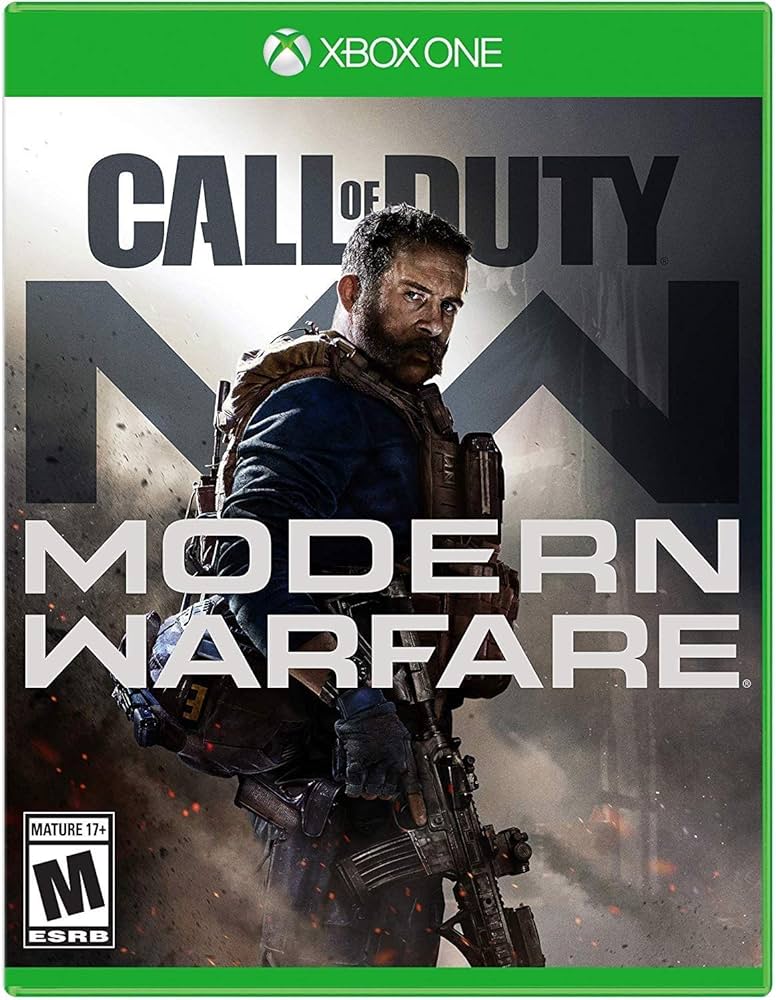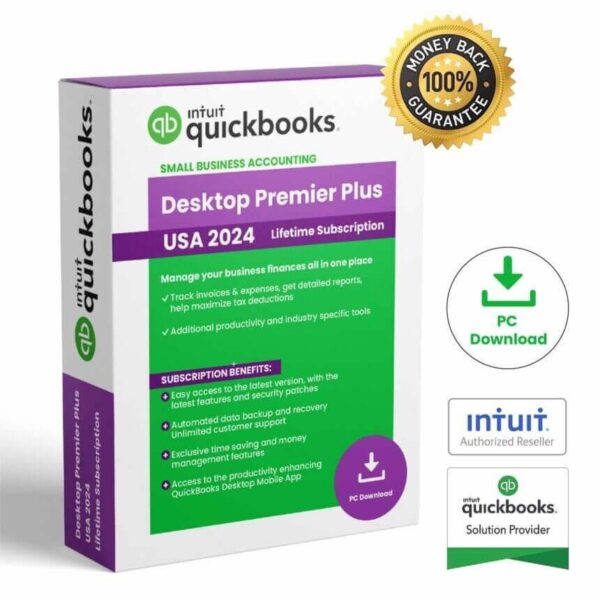

Instant delivery

🍏 QuickBooks for Mac Desktop 2023 | U.S. Version
$476.00 Original price was: $476.00.$99.00Current price is: $99.00.

- Original Key | Lifetime Subscription |
- Easy Installation With Only Few Steps
- No Extra Payment Or Subscription
- Installation Video Guide
- Download From Official Website
- Latest Updates And Features
- Full Version Software
- Multilingual Version
- One-time Purchase
- Instant Delivery
- Content Included In Received File
- Licence Number
- Product Number
- Validation Code
- Users: 1
Delivery
-
 Email
Email
Get it in 1-2H! Instant delivery by email.
1-2 Hours
Free
-
 Whatsapp Delivery
Whatsapp Delivery
Instant delivery in 1-2H! Fast & easy via WhatsApp.
1-2 Hours
Free
- Warranty 1 year
- Free 30-Day returns

Warranty Included
Description
-
🍏 QuickBooks Mac Desktop 2023 | U.S. Version
Powerful Accounting Software Designed Specifically for Mac Users
QuickBooks for Mac Desktop 2023 is the ideal financial management solution for small businesses seeking the power of QuickBooks, built natively for macOS. With tools designed to streamline accounting, manage payroll, track inventory, and analyze business performance, it offers a seamless and intuitive experience tailored for Apple users.
Whether you’re creating invoices, managing cash flow, or reviewing financial reports, QuickBooks for Mac gives you the control, accuracy, and insights needed to make confident business decisions—right from your Mac desktop.
🚀 Key Features of QuickBooks for Mac Desktop 2023
🖥️ Multi-Monitor Support for Enhanced Productivity
Open multiple QuickBooks windows across different Mac displays to compare reports, update transactions, and manage tasks more efficiently.
🔍 Smart, Searchable Chart of Accounts
Save time and reduce errors with a new searchable Chart of Accounts—quickly locate the correct accounts for transactions and reporting.
📅 Calendar View for Task & Invoice Management
Visualize your invoices, billing cycles, and important financial activities with the built-in Calendar View to never miss a deadline.
📌 Home Screen Payroll Liability Reminders
Stay compliant by tracking payroll tax deadlines directly on your dashboard, ensuring timely tax submissions.
💰 Cash or Accrual Basis Reporting—One Click
Toggle between cash and accrual views to get a clear snapshot of business performance without recalculating or reconfiguring reports.
💼 Professional Invoicing & Forms
Create and customize polished invoices, sales forms, and estimates to project a professional image for your business.
📊 One-Click Reporting & Customer Insights
Access critical reports and customer snapshots with just one click to see sales trends, payment history, and outstanding balances.
📁 Document Center for File Attachment & Storage
Attach receipts, tax forms, and other supporting documents directly to transactions, ensuring you stay organized and audit-ready.
🔁 Memorized Transactions & Automation
Set up recurring invoices, bills, and estimates to automate repetitive tasks and streamline billing.
🧾 Sales Tax, Payments & Inventory Tracking
Track sales, apply sales taxes, and manage customer payments. Monitor inventory levels, set reorder points, and generate purchase orders with ease.
🖨️ Integrated Check Printing & Expense Management
Create and print checks, track expenses, and reconcile transactions quickly—all within the Mac-native interface.
🎯 Who Should Use QuickBooks For Mac Desktop 2023?
-
Small business owners using Mac systems
-
Service-based businesses needing invoicing, billing, and time tracking
-
Retailers requiring inventory and customer management
-
Entrepreneurs looking for a reliable, offline accounting solution
⚙️ System Requirements (macOS Compatibility)
-
Operating System: macOS Ventura (13), Monterey (12), or Big Sur (11)
-
Processor: Intel Core i5 or Apple Silicon (M1/M2) with Rosetta 2
-
RAM: 8 GB or higher recommended
-
Storage: At least 2.5 GB of free disk space
-
Display: 1280×800 minimum resolution
-