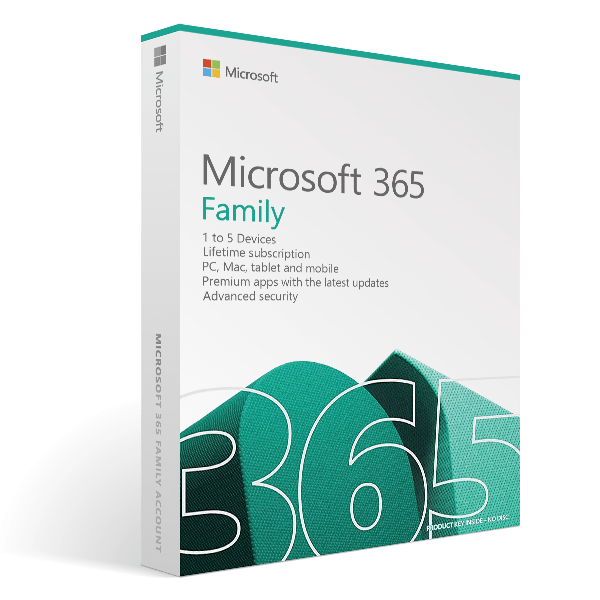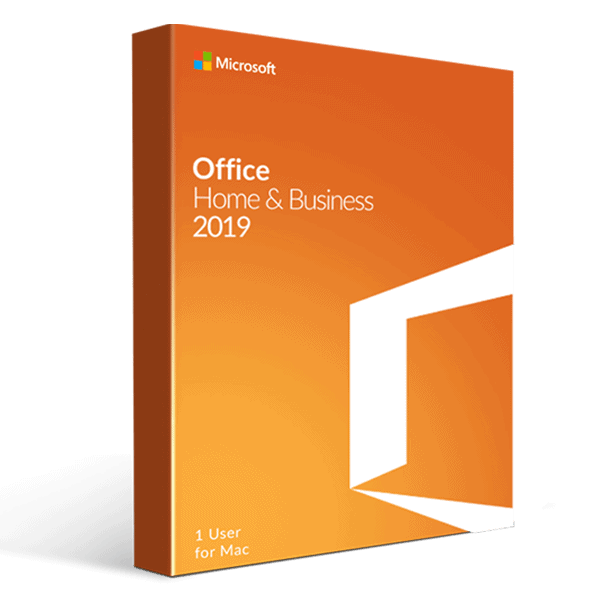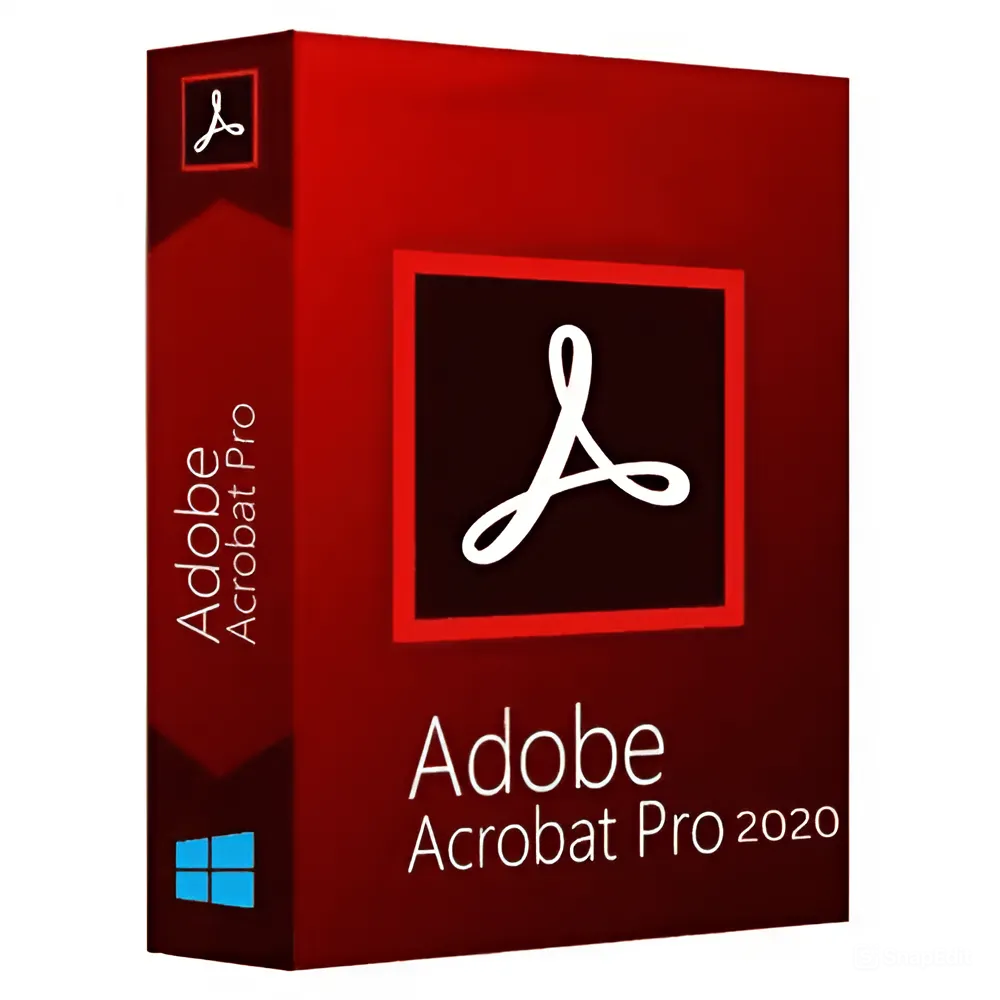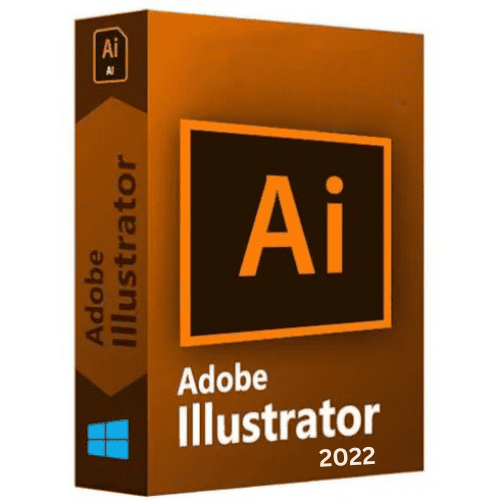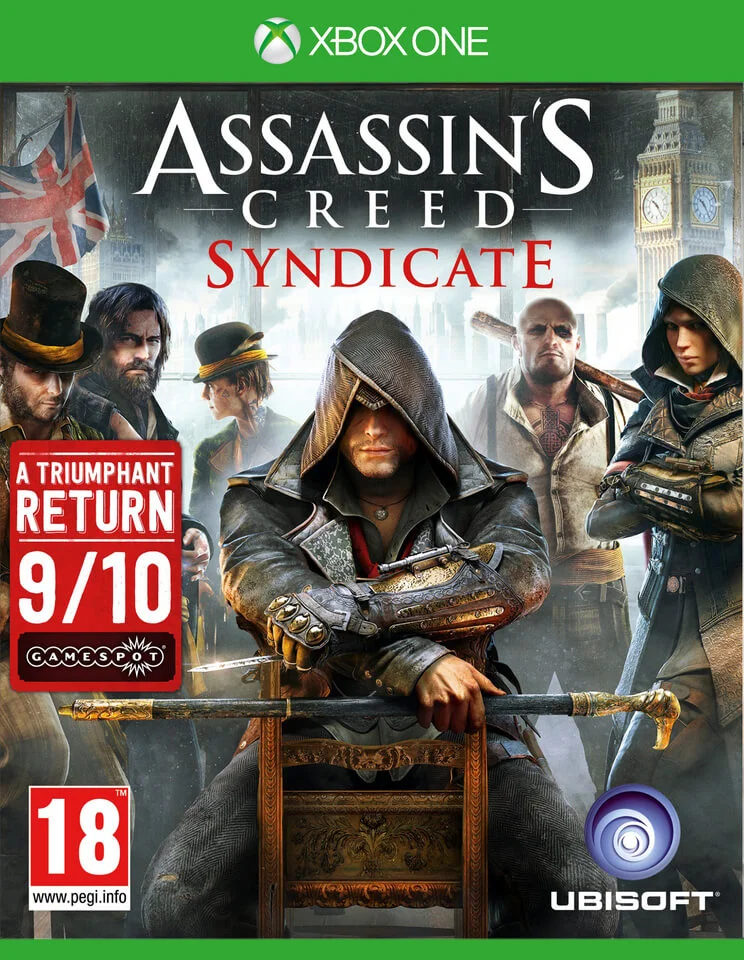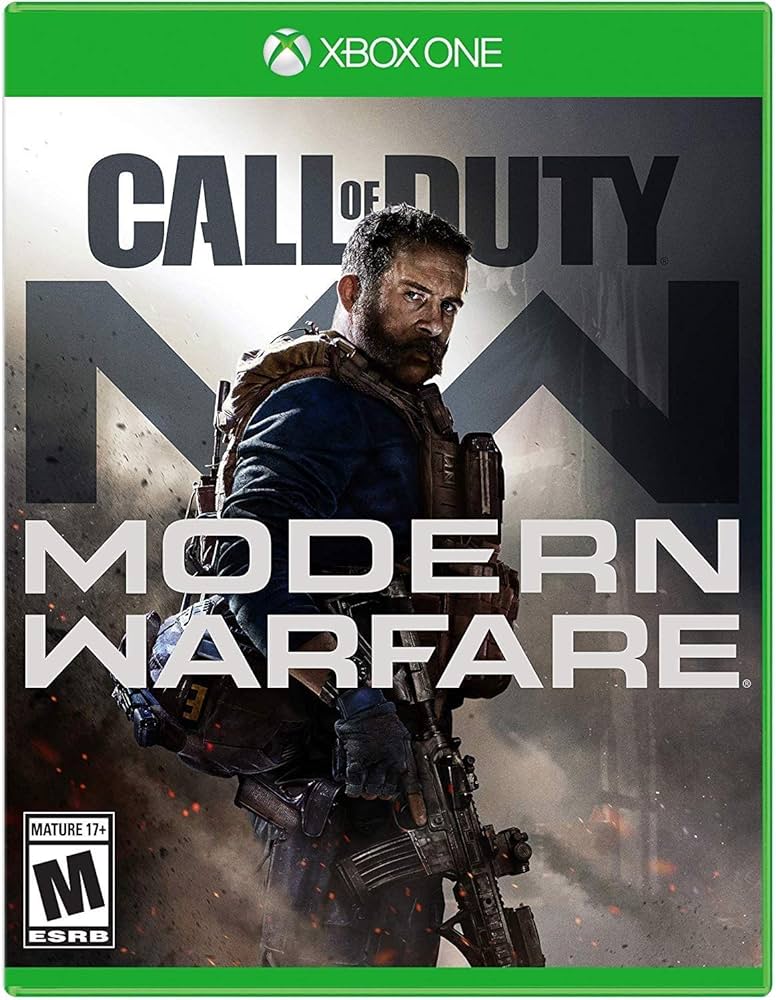Instant delivery

Office 2019 Home and Business for Mac Digital License
$34.99
Applications included:
| Word | Excel | PowerPoint | Outlook |
License features:
| – | ||||||
| Mac | Lifetime Warranty | Unlimited Use | Digital Download | No Expiration | All Languages |
| Requires MacOS 12 or newer. |
| Get this activation license and the software immediately after payment. |
| This license can be linked to your Microsoft account. |
| You can use it on www.microsoft.com |
Delivery
-
 Email
Email
Get it in 1-2H! Instant delivery by email.
1-2 Hours
Free
-
 Whatsapp Delivery
Whatsapp Delivery
Instant delivery in 1-2H! Fast & easy via WhatsApp.
1-2 Hours
Free
- Warranty 1 year
- Free 30-Day returns

Warranty Included
Description
Microsoft Office 2019: The Complete Guide for Home and Business Users
Are you looking for a reliable, one-time purchase productivity solution for your home or business? Microsoft Office 2019 delivers the essential tools you need without the recurring subscription fees. This comprehensive suite offers powerful applications that help you create professional documents, analyze data, deliver compelling presentations, and manage communications efficiently.
What Makes Microsoft Office 2019 Worth Your Investment
Microsoft Office 2019 Home and Business provides everything you need to boost productivity and streamline workflows with a single purchase. Unlike subscription models, this perpetual license gives you permanent access to essential Office applications without monthly payments.
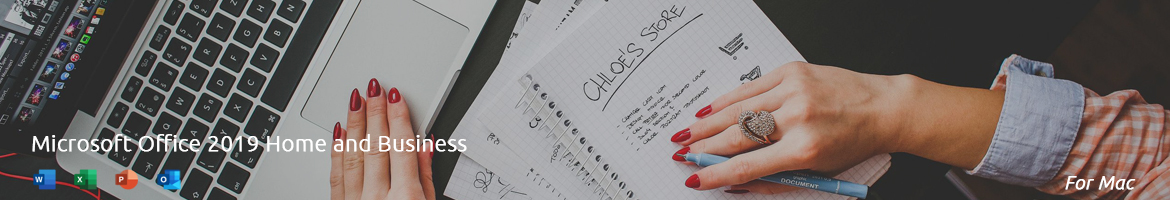
Official Microsoft Office 2019 package with Word, Excel, PowerPoint, and Outlook applications
Key Benefits of Microsoft Office 2019 Home and Business
- One-time purchase with perpetual license
- Industry-standard applications including Word, Excel, PowerPoint, and Outlook
- No subscription fees or recurring payments
- Classic interface that doesn’t change with updates
- Compatible with Windows 10 and macOS
- Digital delivery for immediate download and installation
Detailed Features Overview
Microsoft Office 2019 brings powerful productivity tools designed for both professional and personal use. Let’s explore what each application offers:
Word 2019: Document Creation Excellence
Word 2019 provides enhanced document creation capabilities with features that help you create professional-looking content:
- Advanced editing tools with grammar and style suggestions
- Modern templates for reports, resumes, and business documents
- Improved accessibility checker for creating inclusive content
- Learning tools like Read Aloud and Text Spacing
- Collaborative tools for document review and feedback
Excel 2019: Data Analysis Powerhouse
Excel 2019 delivers robust spreadsheet functionality with powerful data analysis tools:
- Enhanced formulas and functions for complex calculations
- Improved pivot tables for data summarization and analysis
- New charts and graphs for better data visualization
- Power Query integration for data transformation
- Improved data model support for complex relationships
PowerPoint 2019: Impactful Presentations
PowerPoint 2019 helps you create dynamic, engaging presentations:
- Morph transition for smooth animation between slides
- Enhanced design tools with designer suggestions
- SVG and 3D model support for modern graphics
- Improved presentation recording with timing and narration
- Zoom features for non-linear presentation navigation
Outlook 2019: Efficient Email Management
Outlook 2019 streamlines your communication and scheduling:
- Focused Inbox separates important emails automatically
- Enhanced calendar functions for better time management
- Contact management tools for organizing connections
- Email templates for consistent communication
- Travel and delivery package tracking integration
System Requirements
Before purchasing Microsoft Office 2019 Home and Business, ensure your system meets these requirements:
| Requirement | Windows | Mac |
|---|---|---|
| Operating System | Windows 10 or later | macOS Catalina (10.15) or later |
| Processor | 1.6 GHz dual-core | Intel processor |
| Memory | 4 GB RAM | 4 GB RAM |
| Hard Disk | 4 GB available disk space | 10 GB available disk space |
| Display | 1280 x 768 resolution | 1280 x 800 resolution |
| Graphics | DirectX 9 with WDDM 2.0 | No specific requirement |
| .NET Version | .NET 3.5 or later | Not applicable |
Microsoft Office 2019 vs. Microsoft 365: Making the Right Choice
Not sure whether to choose Microsoft Office 2019 or Microsoft 365? Here’s a quick comparison to help you decide:
Microsoft Office 2019:
- One-time purchase
- Perpetual license
- Classic functionality that doesn’t change
- No regular feature updates
- Perfect for users who prefer stability and predictability
Microsoft 365:
- Subscription-based model
- Regular feature updates
- Cloud storage included
- Multiple device installation
- Ideal for users who need the latest features
“Microsoft Office 2019 Home and Business provides excellent value for businesses and professionals who prefer a one-time purchase over subscription models. The suite delivers all essential productivity tools without recurring fees.” – Tech Productivity Experts
Installation and Activation Guide
Getting started with Microsoft Office 2019 is straightforward:
- Purchase your Microsoft Office 2019 Home and Business license
- Download the installer from the provided link
- Run the installation file and follow on-screen instructions
- Enter your product key when prompted
- Activate your software online
- Begin using your new Office applications
If you encounter any issues during installation:
- Ensure your system meets the minimum requirements
- Temporarily disable antivirus software
- Run the installer as administrator
- Check your internet connection for activation
Why Choose Microsoft Office 2019 for Your Business
Microsoft Office 2019 Home and Business provides several advantages for small to medium-sized businesses:
- Cost-effective solution with no recurring payments
- Industry-standard compatibility with most business documents
- Professional-quality output for client-facing materials
- Reliable performance with minimal system requirements
- Familiar interface reducing training needs for new employees
Frequently Asked Questions
Is Microsoft Office 2019 Home and Business a one-time purchase? Yes, Microsoft Office 2019 is a perpetual license, meaning you pay once and own it forever.
What’s the difference between Office 2019 Home and Business and other editions? The Home and Business edition includes Word, Excel, PowerPoint, and Outlook, making it ideal for small businesses and professionals. Other editions may include additional applications or have fewer applications.
Can I install Microsoft Office 2019 on multiple computers? A single license allows installation on one PC or Mac. For multiple devices, you’ll need additional licenses.
Does Microsoft Office 2019 receive updates? Yes, it receives security updates and bug fixes, but not new features. The feature set remains static.
How long will Microsoft support Office 2019? Microsoft provides mainstream support until October 2023 and extended support until October 2025.
What happens if I need to reinstall Office 2019? You can reinstall using your product key as long as it’s on the same device.
Final Thoughts: Is Microsoft Office 2019 Right for You?
Microsoft Office 2019 Home and Business offers a reliable, cost-effective solution for users who prefer a one-time purchase model. With its comprehensive set of productivity tools, familiar interface, and proven reliability, it remains an excellent choice for home businesses, professionals, and small companies that don’t require the latest features.
For users who value stability, predictability, and freedom from subscription fees, Microsoft Office 2019 delivers everything needed to create professional documents, analyze data, deliver impactful presentations, and manage communications effectively.
Ready to boost your productivity with Microsoft Office 2019 Home and Business? Click here to purchase your license now! and receive instant digital delivery with our secure checkout process.
This article was last updated on May 1, 2025, to ensure accuracy and relevance regarding Microsoft Office 2019 Home and Business.
How is the buy process?
- Buy a genuine Office 2019 Home & Business for Mac key from our website
- Immediately after your payment, the license will be sent to the email address you provided
- Sign in with your Microsoft account and enter the Office 2019 for Mac key you purchased from us on Microsoft Redeem webpage http://redeem.microsoft.com/
- Select language and download the installation file
- Run the software and if asked enter your code again
- After a couple of minutes you will have Office 2019 Home and Business installed and activated on the computer
Includes 2019 applications of: Word, Excel, PowerPoint and Outlook.
If you have any questions just write us to our Contact Page or WhatsApp and you will be attended immediately by our customer service team. ¡We are available 24/7!